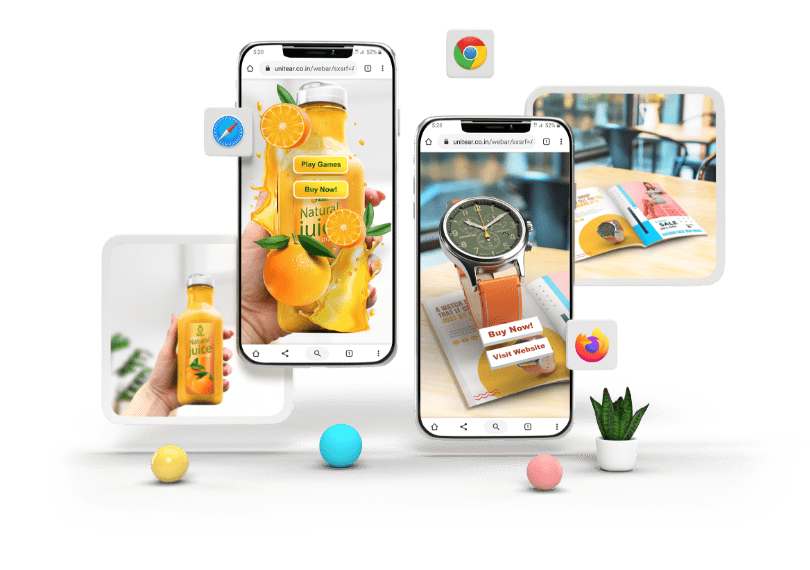In the age of digital transformation, enhancing user experience through 3D models and augmented reality (AR) on websites is becoming increasingly popular. These technologies not only captivate visitors but also provide interactive and immersive experiences that can significantly boost engagement. Here’s a step-by-step guide on how to create and integrate 3D and AR content into your website.
1. Planning Your 3D and AR Content
Before diving into the technical aspects, it’s essential to plan your 3D and AR content carefully:
- Purpose: Determine the objective of incorporating 3D and AR. Are you aiming to showcase products, create interactive art, or provide educational content?
- Audience: Understand your target audience and their preferences.
- Content Type: Decide what type of 3D models or AR experiences you want to create. It could be a product visualization, a virtual tour, or an interactive game.
2. Selecting Tools and Software
There are numerous tools available for creating 3D models and AR experiences. Here are some popular options:
- 3D Modeling Software: Blender, Autodesk Maya, and 3ds Max are excellent for creating detailed 3D models.
- AR Development Tools: Unity with Vuforia, ARKit (for iOS), and ARCore (for Android) are popular for developing AR experiences.
- Web Integration: Three.js for 3D graphics in the browser and A-Frame for building AR experiences on the web.
3. Creating 3D Models
Creating high-quality 3D models is the foundation of your project. Follow these steps:
- Modeling: Use 3D modeling software to create your models. Ensure they are detailed and optimized for web use to avoid slow loading times.
- Texturing: Apply textures to your models to make them look realistic. Tools like Substance Painter can help with detailed texturing.
- Exporting: Export your 3D models in formats compatible with web technologies, such as GLTF, OBJ, or FBX.
4. Developing AR Content
Creating AR content involves developing interactive experiences that overlay digital elements onto the real world. Here’s how to get started:
- Marker-Based AR: Use images or objects as markers to trigger AR content. Tools like Vuforia can help create marker-based AR.
- Markerless AR: Use surface tracking to place AR content in the real world without markers. ARKit and ARCore are ideal for markerless AR.
- Interactivity: Add interactive elements such as touch gestures, voice commands, or movement triggers to enhance user engagement.
5. Integrating 3D and AR into Your Website
Once your 3D models and AR content are ready, it’s time to integrate them into your website:
- Using Three.js for 3D Models:
- Install Three.js: Add the Three.js library to your website.
- Load Models: Use the Three.js loader to load your 3D models.
- Render Models: Create a scene, camera, and renderer to display your models.
- Add Controls: Implement controls to allow users to interact with the 3D models (e.g., rotate, zoom).
<script src="https://cdnjs.cloudflare.com/ajax/libs/three.js/r128/three.min.js"></script>
<script>
const scene = new THREE.Scene();
const camera = new THREE.PerspectiveCamera(75, window.innerWidth / window.innerHeight, 0.1, 1000);
const renderer = new THREE.WebGLRenderer();
renderer.setSize(window.innerWidth, window.innerHeight);
document.body.appendChild(renderer.domElement);
const loader = new THREE.GLTFLoader();
loader.load('path/to/your/model.gltf', function(gltf) {
scene.add(gltf.scene);
renderer.render(scene, camera);
});
camera.position.z = 5;
</script>- Using A-Frame for AR:
- Install A-Frame: Add the A-Frame library to your website.
- Create AR Scene: Use A-Frame components to create an AR scene and add your 3D models.
- Implement AR: Utilize AR.js, an A-Frame plugin, to enable AR functionality.
<script src="https://aframe.io/releases/1.2.0/aframe.min.js"></script>
<script src="https://cdn.rawgit.com/jeromeetienne/AR.js/1.6.2/aframe/build/aframe-ar.min.js"></script>
<a-scene embedded arjs>
<a-marker preset="hiro">
<a-entity gltf-model="path/to/your/model.gltf" scale="0.5 0.5 0.5"></a-entity>
</a-marker>
<a-entity camera></a-entity>
</a-scene>6. Optimizing Performance
Optimizing the performance of your 3D and AR content is crucial for a smooth user experience:
- Reduce Model Complexity: Simplify your 3D models to reduce file size and improve loading times.
- Compress Textures: Use compressed texture formats to minimize memory usage.
- Lazy Loading: Implement lazy loading for 3D models and AR content to load resources only when needed.
- Testing: Test your website on various devices and browsers to ensure compatibility and performance.
7. Enhancing User Experience
To provide an exceptional user experience, consider the following:
- User Interface (UI): Design an intuitive UI that guides users on how to interact with the 3D models and AR content.
- Tutorials and Tips: Provide tutorials or tips to help users understand and engage with the interactive elements.
- Feedback Mechanisms: Implement feedback mechanisms to collect user feedback and improve the experience.
Conclusion
Integrating 3D and AR content into your website can significantly enhance user engagement and create memorable experiences. By carefully planning your content, selecting the right tools, creating high-quality 3D models, developing interactive AR experiences, and optimizing performance, you can effectively bring your digital vision to life. Embrace the potential of 3D and AR technologies to transform your website into an interactive and immersive digital space that captivates and delights your audience.